I have so much love for Canva. It has completely transformed my blog strategy & made graphic creation so much easier!
If you don't know what Canva is, here's a quick rundown:
According to their website, Canva is an online design and publishing tool with a mission to empower everyone in the world to design anything and publish anywhere.
I could go on & on about Canva, but I wanted to share my absolute favorite Canva hack: the link in bio website.
The link in bio website is basically the little landing page that is usually linked from Instagram. I use my link in bio page to give a little overview on what I'm about & links to my blog & other social media pages. It's also the page you see when you click on the 'Start Here' section on my blog. It's basically the cliff notes of my story--my elevator pitch.
The Canva Bio Link Website would also work great to link things on YouTube or TikTok.
The Canva link in bio website can also be used if you want to link things but don't have an actual website. You can link products or things you're passionate about. The link in bio website is an actual webpage so the possibilities are endless.
The reason I love the Canva Bio Link Website so much is that it's free & totally hosted by Canva! It's also incredibly easy to customize to fit your needs. It's so easy to update when I need to add things.
So how do you create a Bio Link Website?
First, go to Canva & search for Bio Link. I have the premium version of Canva so I have access to all the templates. I think the free version of Canva has about 15 templates to choose from. I usually start with a template & customize from there. Canva has so many great elements that the unique possibilities are endless. Here's a peek at my Bio Link page:
I used the same fonts & colors I use on my blog. I also added pictures of what I'm about. I need to update it to include some recent coupon codes I have to share. It's probably the fastest way to get my latest information out to everyone.
I also love the preview feature. I use my laptop for everything so I always forget about how my media looks on other devices. This gives me a great view on how my readers see my bio link website.
It's super easy to make links too! All you do is select what you want to link & click on the link button. I linked my blog homepage as well as the things that come up most. I also gave a link to the #lifeisshortmakeitsweet hashtag.
When it's time to publish your page, you just hit the Publish as Website button & follow the directions. Canva will then provide you with a link to your bio link website. From there, you can post the link on your social media. I love that the bio link can be edited at any time. I can easily add & remove links all the time!
The free Canva Bio Link Website is such a game changer. It allows anyone to make a landing page for all of their social media stuff.

.png)

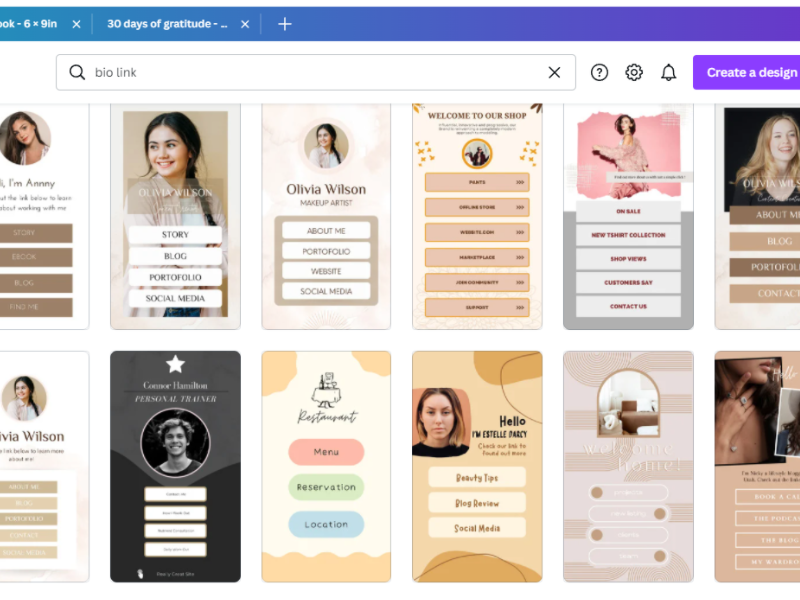


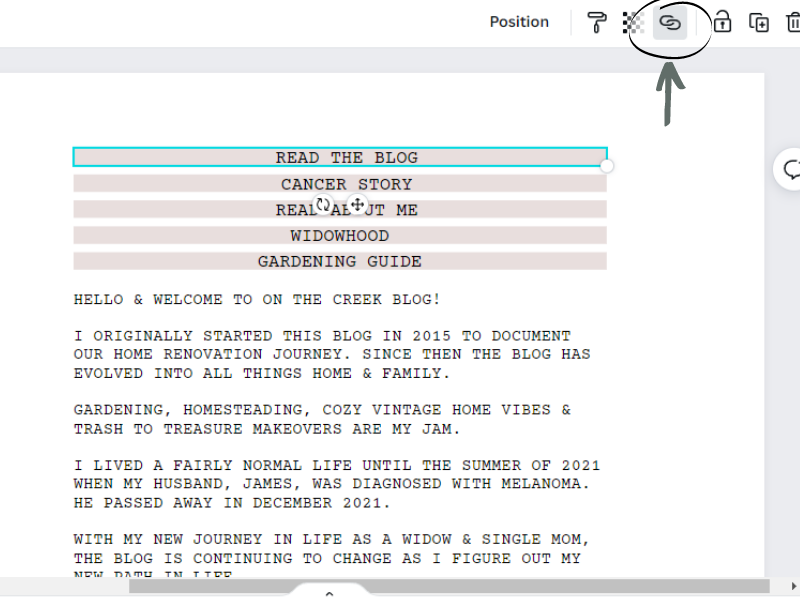







No comments:
Post a Comment